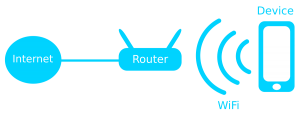
Is the internet and wifi the same?
In a sense, no! A common point of confusion is the difference between having no internet and having no wifi connection, they are two different things.
So what is the difference?
Your internet connection is your access to the world wide web whereas wifi is just simply a way of connecting your device to the device or access point that is managing your internet connection. Quite simply, a wireless connection is not the internet – it is just a way of connecting a device to the another that provides the internet.
What happens when I have no wireless internet connection?
Not being able to connect to the internet on your wireless device does’nt always mean that the internet isn’t working.
Your router is the device that manages your internet connection and is either receiving the internet correctly or it is now.
Wifi is simply a method of connecting your device to the router so that it can access that internet. Wifi is also a way of connecting your device to other devices such as printers around your house so you can print wirelessly, share media etc. Alternatively, a wired connection to your router can be used instead of wireless devices.
Basically, because you cannot get the internet on a wireless device does’nt mean the wifi isn’t working. The wifi could be working perfectly but it may be your internet connection from your internet service provider to your router that is the problem.
How can I tell?
One of the first ways you can see where your problem may lie is by the message your receive when trying to connect to the wifi and by the lights on your router.
When you try to connect to your wifi you may receive a message on your device that says something like “connected but no internet”. This means that your wifi connection is working as your device has connected to the router but just simply cannot access the internet, so therefore the problem may well be your internet connection to your router.
An easy way to diagnose this further would be to firstly check the lights on your router and make sure they are all on as they should be.
If they are not then the problem is likely your internet connection from your isp to your router or the router itself or it’s configuration.
If the lights are correct then try connecting another device to your router such as a laptop using a network cable. If you can access the internet via the network cable then the problem of accessing internet with the wifi either lies down to being the device itself, the wifi setup or the router.
If your wireless device fails to even connect to the router then the problem is again either the device, the wifi setup or the router. If other wireless devices can connect to the router then the problem is likely to be the device or the authentication (password etc) rather than the router itself.
One of the first things to try would be to reboot the router as this can often correct issues. If it does not then please contact us for advice.

